Corporate businesses of any size such as large, medium, small, and startup companies are preferring remote work since it has become the latest trend in 2020 due to the world-wide pandemic disease “COVID-19”. Thankfully, many companies are continuing their business as usual since they are already equipped with the arrangements for remote work or equipping to start adopting remote workspace.
Managing remote workers can be difficult at times without the use of the right tool. Working from home has its own unique challenges.

How can you really make sure that all employees are engaged, working, staying productive & collaborating during the working hours?
There are many online tools available for monitoring your employee’s work status on the daily-go.
Choosing the right employee monitoring software will help you a lot in remote workers’ management.
Let’s see what are the features that make your employee monitoring & project management easy and simple.
Time Management System
The basic feature essential for employee monitoring software is Timesheet which helps you to track your worker’s login, log out, and the time spent on each task on a daily / monthly basis. The time tracking/time management system may look simple but will be very helpful for employers or project managers to know how much time each employee is spending in each task, set the budget, and can schedule accordingly.
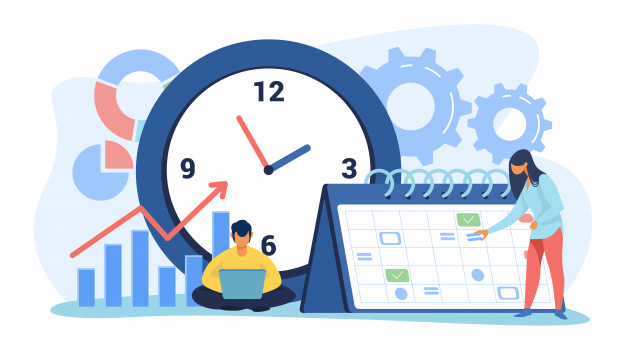
Important features in Time Tracking:
- Single click to start Time Tracker
- Day/Week/Calendar View of Timesheets
- Timesheet submission, approval & revoke
- Manage Team Workload
- Automate Invoicing based on approved Time sheets
Task Management
The most important key feature of Project Management software is Task Management. You can easily plan, create & manage projects which comprise of the various list of tasks. You can create tasks, schedule it, estimate hours, set deadlines, set milestones, assign employee(s) to the tasks. You can get to know what is happening in every project and task. There will be a complete overview and monitoring of tasks, who is working on which task which will be helpful to stay productive.
Important features of Task Management:
- Task Creation, Configuration & Customization
- Gantt Chart – Overview of Projects and Tasks Progress
- Hierarchical & Strategic approach
- Personalized & Team Tasks
Budget Management
For certain projects, budgeting is very much important. Track / measure your expenses/costs spent on each project. Estimate, allocate, and manage the budget for each project of your organization using the budget management system. Monitor each type of expense such as employee expense, maintenance charges, accommodation charges, miscellaneous expenses, etc. Submitted expenses can be approved by Project Managers.
Important features of Budget Management:
• Record & Manage Expenses
• Auto approved Expenses for Admins and Project Managers
• Expense Approval
Contacts and Employees Management – Collaboration
Having easy access to clients or contacts lists and employees will help in enhancing productivity.
Quick access to the contacts list will help to contact faster and bring resolution in case of issues and avoid mere confusion between other clients and projects. It saves time. Create users and assign user roles for your employees. Allow access to users based on User Roles. Employees can share, revise, store documents, and comment on each task which leads to task-based discussions.
Invoice Management
Create estimates, invoices, and deposits for your projects within the Project management tool.
Only admin & manager role users can create and access Invoices. Customize the default Invoice format to match your brand. Set recurring invoice period and send to clients automatically. Export Invoices & send emails to clients directly.
Important features of Invoice Management:
- Professional Invoice & Customization
- Recurring Invoices
- Directly send Invoice mail to clients
- Export Invoices
- Automatic Invoice Tax Calculation
Reports
Consistently monitor your project scope, progress, time, budget, invoices easily with the help of simple reports which can be accessed any time by the Administrator or Project manager. Make separate analysis by filtering the reports based on clients, users, projects, etc. Monitor budgets carefully and avoid budget over-run. Also track your monthly income with the Invoice reports.
Important features in Reporting:
- Flexible & Simple reports
- Report on Time, Expense, Budget, Invoice
- User-friendly Filters
These are the most essential features that a Project Management Software must possess to manage remote workers from home with the successful management of projects.
“Work from home” or “Remote work” with the use of the Project Management Tool to manage everything you need in case of business will make your work better and stay productive in all aspects.
Let us all unite together by staying alone and emerge out of this with willpower & confidence